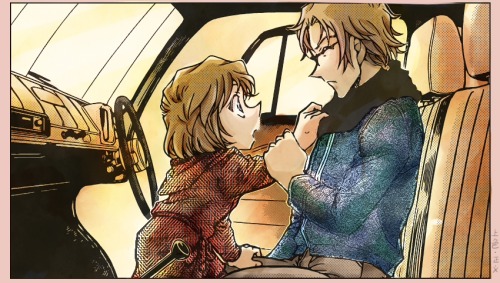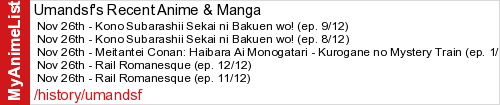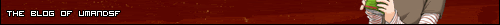Eh?? I press ctrl and printscreen and it does nothing. What's this image program ?c-square wrote:By watching an episode in fullscreen, pausing it and then doing a ctrl-printscreen. Then paste it into an image program and save it. Done!Detective Prince wrote: How do you guys screencap anyways?
Screencap thread for Ai and Conan
-
Detective Prince
Re: Screencap thread for Ai and Conan
-
c-square
- Shounen Tantei Dan, Dai Seikou!
Posts: 1040
Re: Screencap thread for Ai and Conan
There are lots of image programs out there. To start off with, try mspaint. It's not the best, but it works for learning how to do it. Here are the steps for getting a screen cap:Detective Prince wrote:Eh?? I press ctrl and printscreen and it does nothing. What's this image program ?c-square wrote:By watching an episode in fullscreen, pausing it and then doing a ctrl-printscreen. Then paste it into an image program and save it. Done!Detective Prince wrote: How do you guys screencap anyways?
Step 1
Start watching an episode in fullscreen.
Step 2
Pause the episode at the point where you want to take your screenshot.
Step 3
Press ctrl-printscreen. (Note: Although nothing seems to happen when you do this, it's actually taken a screenshot of your screen and put it on your clipboard)
Step 4
Exit fullscreen viewing of the episode.
Step 5
Open up the Windows' Start menu and click on 'Run'.
Step 6
In the window that appears, type 'mspaint' and hit enter.
Step 7
MS Paint should start up. Press ctrl-v to paste the screenshot.
Step 8
Save the image.
Tada! You now have a screenshot!
 - Get your Detective Conan bobbleheads today! -
- Get your Detective Conan bobbleheads today! - 
- AICHAN
- Curry time!
Posts: 2301
Re: Screencap thread for Ai and Conan
wow!!!thanks for this tutorial^^ i wondered several times how you get thoes screencap...c-square wrote:There are lots of image programs out there. To start off with, try mspaint. It's not the best, but it works for learning how to do it. Here are the steps for getting a screen cap:Detective Prince wrote:Eh?? I press ctrl and printscreen and it does nothing. What's this image program ?c-square wrote:By watching an episode in fullscreen, pausing it and then doing a ctrl-printscreen. Then paste it into an image program and save it. Done!Detective Prince wrote: How do you guys screencap anyways?
Step 1
Start watching an episode in fullscreen.
Step 2
Pause the episode at the point where you want to take your screenshot.
Step 3
Press ctrl-printscreen. (Note: Although nothing seems to happen when you do this, it's actually taken a screenshot of your screen and put it on your clipboard)
Step 4
Exit fullscreen viewing of the episode.
Step 5
Open up the Windows' Start menu and click on 'Run'.
Step 6
In the window that appears, type 'mspaint' and hit enter.
Step 7
MS Paint should start up. Press ctrl-v to paste the screenshot.
Step 8
Save the image.
Tada! You now have a screenshot!
Spoiler:
[/quote]
-
Detective Prince
Re: Screencap thread for Ai and Conan
Wow! Thanks for taking yor time out to show me.c-square wrote:There are lots of image programs out there. To start off with, try mspaint. It's not the best, but it works for learning how to do it. Here are the steps for getting a screen cap:Detective Prince wrote:Eh?? I press ctrl and printscreen and it does nothing. What's this image program ?c-square wrote:By watching an episode in fullscreen, pausing it and then doing a ctrl-printscreen. Then paste it into an image program and save it. Done!Detective Prince wrote: How do you guys screencap anyways?
Step 1
Start watching an episode in fullscreen.
Step 2
Pause the episode at the point where you want to take your screenshot.
Step 3
Press ctrl-printscreen. (Note: Although nothing seems to happen when you do this, it's actually taken a screenshot of your screen and put it on your clipboard)
Step 4
Exit fullscreen viewing of the episode.
Step 5
Open up the Windows' Start menu and click on 'Run'.
Step 6
In the window that appears, type 'mspaint' and hit enter.
Step 7
MS Paint should start up. Press ctrl-v to paste the screenshot.
Step 8
Save the image.
Tada! You now have a screenshot!
- Callid
- Ratio vincit omnia.
Posts: 1433
Re: Screencap thread for Ai and Conan
Hadn't thought you'd need an introduction for this. But I suppose you have to know how to use "print".
If  ,
,  ,
,  ,
,  ,
,  ,
,  ,
,  or
or  are attached, that paragraph may not be 100% serious. Seriously.
are attached, that paragraph may not be 100% serious. Seriously.
This link provides further information.
Callid Conia Pact - Petitions - Archive
This link provides further information.
Callid Conia Pact - Petitions - Archive
-
Detective Prince
Re: Screencap thread for Ai and Conan
I just realized I can do snapshots on my iPhone! Expect a whole lot of screen shots from me 8)
- Conia
- Yurikochan's Husband
- Conan Shuuichi
Posts: 5194
-
Detective Prince
Re: Screencap thread for Ai and Conan
I knew someone would of caught me on that one T.T I didn't know it would come out so big I'm trynna find a smaller one. :Pconia wrote: Should we expect enormous siggys too?/ jk
and now time for my first screencap done entirely from my phone.
Spoiler:
Last edited by Detective Prince on February 21st, 2010, 7:10 pm, edited 1 time in total.
-
Umandsf
- Something witty should go here.
Posts: 1179
Re: Screencap thread for Ai and Conan
Is that just a bad video? I've taken screenshots with my iPod Touch (in fact, my avatar is the first one I took, just resized), and it didn't come out that blurry.
-
Detective Prince
Re: Screencap thread for Ai and Conan
Yea it's just a bad video quality.Umandsf wrote: Is that just a bad video? I've taken screenshots with my iPod Touch (in fact, my avatar is the first one I took, just resized), and it didn't come out that blurry.
Here is some more! Conan and Haibara in bed.
Spoiler:
Spoiler:
Spoiler:
Last edited by Detective Prince on February 21st, 2010, 10:07 pm, edited 1 time in total.
- baka1412
- * Angeloid Type Epsilon : Chaos *
Posts: 1674
Re: Screencap thread for Ai and Conan
Yeah.. Classic 8)Detective Prince wrote:Yea it's just a bad video quality.Umandsf wrote: Is that just a bad video? I've taken screenshots with my iPod Touch (in fact, my avatar is the first one I took, just resized), and it didn't come out that blurry.
Here is some more! Conan and Haibara in bed.Spoiler:Spoiler:Spoiler:
My First Fan-Fic, please Read & Review :
https://www.fanfiction.net/s/11021352/1 ... n-her-Flag
https://www.fanfiction.net/s/11021352/1 ... n-her-Flag
-
TheBlind
- Insane Vigilante of JUSTICE!
Posts: 1280
Re: Screencap thread for Ai and Conan
Just re-size it in Windows Paint or a similar program. But it might lose it's impact at a smaller size, a screen cap like gets more epic the bigger you make it.Detective Prince wrote:I knew someone would of caught me on that one T.T I didn't know it would come out so big I'm trynna find a smaller one. :Pconia wrote: Should we expect enormous siggys too?/ jk

The Faces of Evil
Trying to start a club about magical ponies!
-
Detective Prince
Re: Screencap thread for Ai and Conan
I love this one
Spoiler:
- kkslider5552000
- Community Villain
- Enjoys making videos that no one will watch
Posts: 8032- Contact:
Re: Screencap thread for Ai and Conan
If I'm not mistaken, that's the case where Gosho basically said "yeah, I'm bored with making the Detective Boys fun characters."Detective Prince wrote: I love this oneSpoiler:
Let's Play Bioshock Infinite: https://forums.dctp.ws/viewtopic.php?f= ... 94#p879594
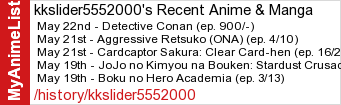
3DS friend code: 2878 - 9709 - 5054
Wii U ID: SliderGamer55
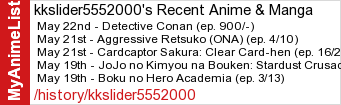
3DS friend code: 2878 - 9709 - 5054
Wii U ID: SliderGamer55
-
Detective Prince
Re: Screencap thread for Ai and Conan
Detective boys for the win.kkslider5552000 wrote:If I'm not mistaken, that's the case where Gosho basically said "yeah, I'm bored with making the Detective Boys fun characters."Detective Prince wrote: I love this oneSpoiler:
Spoiler:
Spoiler: