Oh, and that's a "Issues and Suggestions" topic!
i need help with my mouse.
- akai-kun
- Community Hero
- http://www.fanfiction.net/~ffbyakaikun
Posts: 1073
Re: i need help with my mouse.
Maybe just a new installment of the mouse is enough, otherwise look at the system settings about the mouse...
Oh, and that's a "Issues and Suggestions" topic!
Oh, and that's a "Issues and Suggestions" topic!
He's named Cool Kid and they named me the agent who feared them most...: Shuichi Akai !
-----------------------------
PLEASE READ:
ShinRan36's DC Photoshop Works
My Fanfictions
The Oceanus Mystery
Four Leaf Clovers
+ fanfictions of WBoon / ccppfan
-----------------------------
PLEASE READ:
ShinRan36's DC Photoshop Works
My Fanfictions
The Oceanus Mystery
Four Leaf Clovers
+ fanfictions of WBoon / ccppfan
-
Akonyl
- Community Hero
Posts: 4200
Re: i need help with my mouse.
is everything double clicking? Or just items in folders?
if it's the folders thing, there's a folder option in windows that does that. If you're using Vista, go to control panel -> classic view -> folder options, and hten change items to only open on double click.
if it's the folders thing, there's a folder option in windows that does that. If you're using Vista, go to control panel -> classic view -> folder options, and hten change items to only open on double click.
- bluekaitou1412
- Community Phantom
- Indie artist. Likes books and all things Haibara.
Posts: 5389
Re: i need help with my mouse.
My mouse has a problem like that too.
First thing that comes to my mind is buy a new mouse
First thing that comes to my mind is buy a new mouse
-
Penguinfan
Posts: 189
Re: i need help with my mouse.
I second, especially if you reinstall the drivers and it still does it.Conan324 wrote: for some reason, my "new" mouse always double clicks when i only click once.
how can i fix this problem?? please this is really annoying!
thanks.
- akai-kun
- Community Hero
- http://www.fanfiction.net/~ffbyakaikun
Posts: 1073
Re: i need help with my mouse.
I mean that (or most likely the same like that):Conan324 wrote: sorry about the board mistake.
But how do i install the new installment? sorry I'm just no so good at computers

Penguinfan wrote:I second, especially if you reinstall the drivers and it still does it.Conan324 wrote: for some reason, my "new" mouse always double clicks when i only click once.
how can i fix this problem?? please this is really annoying!
thanks.
He's named Cool Kid and they named me the agent who feared them most...: Shuichi Akai !
-----------------------------
PLEASE READ:
ShinRan36's DC Photoshop Works
My Fanfictions
The Oceanus Mystery
Four Leaf Clovers
+ fanfictions of WBoon / ccppfan
-----------------------------
PLEASE READ:
ShinRan36's DC Photoshop Works
My Fanfictions
The Oceanus Mystery
Four Leaf Clovers
+ fanfictions of WBoon / ccppfan
-
Eve
- Hiatus :P
Posts: 4651
Re: i need help with my mouse.
Have you try Start-ControlPanel-Mouse? Then check the Double Clicking section for the speed...Conan324 wrote:Akonyl wrote: is everything double clicking? Or just items in folders?
if it's the folders thing, there's a folder option in windows that does that. If you're using Vista, go to control panel -> classic view -> folder options, and hten change items to only open on double click.its for everything, but only the folders.Akonyl wrote: is everything double clicking? Or just items in folders?
if it's the folders thing, there's a folder option in windows that does that. If you're using Vista, go to control panel -> classic view -> folder options, and hten change items to only open on double click.
and the problem is, this is a new mouse


é•œæ¹–ç¿ å¾®ä½Žäº‘åž‚ä½³äººå¸
- kkslider5552000
- Community Villain
- Enjoys making videos that no one will watch
Posts: 8032- Contact:
Re: i need help with my mouse.
Have you tried feeding it cheese?
Let's Play Bioshock Infinite: https://forums.dctp.ws/viewtopic.php?f= ... 94#p879594
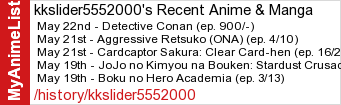
3DS friend code: 2878 - 9709 - 5054
Wii U ID: SliderGamer55
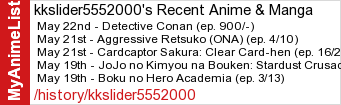
3DS friend code: 2878 - 9709 - 5054
Wii U ID: SliderGamer55
-
Eve
- Hiatus :P
Posts: 4651
Re: i need help with my mouse.
.....maybe scan your computer for virus, then if all else fail, goes to the store and demand an exchange or refund....XD *because if it's not the software, it's the hardware...*Conan324 wrote: tried, didn't work


é•œæ¹–ç¿ å¾®ä½Žäº‘åž‚ä½³äººå¸
-
Obscure
- landed.
Posts: 196
Re: i need help with my mouse.
Well i googled the problem , and most suggestions are the same as Akonyl's , other suggested "try cleaning the mouse".



- kkslider5552000
- Community Villain
- Enjoys making videos that no one will watch
Posts: 8032- Contact:
Re: i need help with my mouse.
Aw, that seems so cute. I want to see you bathing the mouse.
Let's Play Bioshock Infinite: https://forums.dctp.ws/viewtopic.php?f= ... 94#p879594
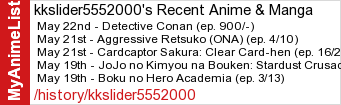
3DS friend code: 2878 - 9709 - 5054
Wii U ID: SliderGamer55
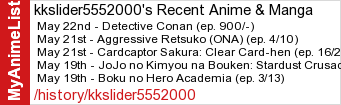
3DS friend code: 2878 - 9709 - 5054
Wii U ID: SliderGamer55
-
Yardbird
- What If I Say Yes?
Posts: 290- Contact:
Re: i need help with my mouse.
I don't know the reason-why but this kind of problem uses to desappear without we moving a finger and all of a sudden... I remember having a problem like this (not the same) and it solved by itself lol
Anyway, i googled too and my sugestion after all is, try plug another mouse, if this one runs fine, then turn off your pc and plug the new mouse and turn on again (if you have a second pc on that can be tested, do it)... if it still having problems, i think it's just a matter of time =-P
Anyway, i googled too and my sugestion after all is, try plug another mouse, if this one runs fine, then turn off your pc and plug the new mouse and turn on again (if you have a second pc on that can be tested, do it)... if it still having problems, i think it's just a matter of time =-P
-
jujugotoday
Posts: 11
Re: i need help with my mouse.
Help! I am going through withdraw...
Want to watch DC... computer no let download or watch perty pictures move or it die.
 damn you thermal events
damn you thermal events 
I *Heart* your subs
*collapse and goes into spasms*
Want to watch DC... computer no let download or watch perty pictures move or it die.
I *Heart* your subs
*collapse and goes into spasms*

