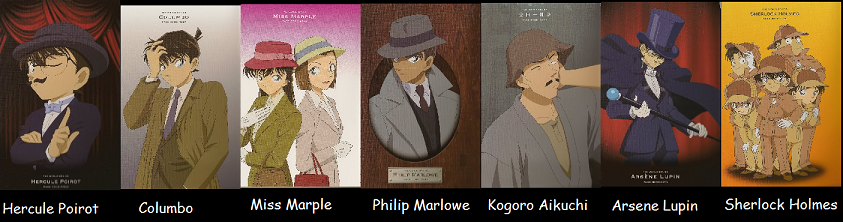Movie 14 icons
-
Sealunis
- Magie!
Posts: 31
Movie 14 icons
I did some LJ size icons (100 x 100 pixel) from the last movie and decided to share them with you.
They are over there : http://s233.photobucket.com/albums/ee72/sealunis_photo/Detective%20Conan/Movie%2014%20icons/
I hope you like them, I did 174 of them! It's mostly Kid and Conan icons.
They are over there : http://s233.photobucket.com/albums/ee72/sealunis_photo/Detective%20Conan/Movie%2014%20icons/
I hope you like them, I did 174 of them! It's mostly Kid and Conan icons.

- itsashleylove
- Credits to ã‚‚ å
Posts: 963- Contact:
Re: Movie 14 icons
i love the icons! thanks for making them 
i will be using them since they're so amazing, tyvm ^^
i will be using them since they're so amazing, tyvm ^^
- breva
Posts: 912
Re: Movie 14 icons
nice icons!! <3
thanks for sharing
thanks for sharing
- xpon
- Community Sepll Chkecer
- Spreading the cuteness, all over DCTP
Posts: 5848- Contact:
Re: Movie 14 icons
thanks for sharing!!!!!!!
i love the kiss part!
i love the kiss part!
-
Akemi~chan
- self-proclaimed Community Ghost
Posts: 1208- Contact:
- ProfParanoia
Posts: 3350
Re: Movie 14 icons
What, no gif of Ai getting slapped?
- Conia
- Yurikochan's Husband
- Conan Shuuichi
Posts: 5194
-
Sealunis
- Magie!
Posts: 31
Re: Movie 14 icons
Sorry it's hard to do with the icon size, I only ok with character that don't move too much, because I need to take screen cap of each frame of the action link them together and resize them in the 100 x 100 pixel size. I could do some regular icon though.ProfParanoia wrote: What, no gif of Ai getting slapped?

- breva
Posts: 912
Re: Movie 14 icons
what program did you use to do the icons?
-
Sealunis
- Magie!
Posts: 31
Re: Movie 14 icons
Adobe Photoshop and Image Ready for the animation.breva wrote: what program did you use to do the icons?

- breva
Posts: 912
Re: Movie 14 icons
I think you can open a video on photoshop and it gives you a frame on each layer, that way you don't have to take screen capsSealunis wrote:Adobe Photoshop and Image Ready for the animation.breva wrote: what program did you use to do the icons?
-
Sealunis
- Magie!
Posts: 31
Re: Movie 14 icons
I just tried and I can't, but I found that I can record smaller chunk of video with VLC today and it's more easy to just pause and use the time bar to go to each frame.breva wrote:I think you can open a video on photoshop and it gives you a frame on each layer, that way you don't have to take screen capsSealunis wrote:Adobe Photoshop and Image Ready for the animation.breva wrote: what program did you use to do the icons?

- breva
Posts: 912
Re: Movie 14 icons
oh, then maybe is the version you are using, good you found a better way to do it ^^Sealunis wrote:I just tried and I can't, but I found that I can record smaller chunk of video with VLC today and it's more easy to just pause and use the time bar to go to each frame.breva wrote:I think you can open a video on photoshop and it gives you a frame on each layer, that way you don't have to take screen capsSealunis wrote:Adobe Photoshop and Image Ready for the animation.breva wrote: what program did you use to do the icons?
- Conia
- Yurikochan's Husband
- Conan Shuuichi
Posts: 5194
Re: Movie 14 icons
I've done the video thing with Image Ready, so I know it is possible.Sealunis wrote:I just tried and I can't, but I found that I can record smaller chunk of video with VLC today and it's more easy to just pause and use the time bar to go to each frame.breva wrote:I think you can open a video on photoshop and it gives you a frame on each layer, that way you don't have to take screen capsSealunis wrote:Adobe Photoshop and Image Ready for the animation.breva wrote: what program did you use to do the icons?

-
Sealunis
- Magie!
Posts: 31
Re: Movie 14 icons
But I only have version 7.0 maybe it's in a later version.Conia wrote:I've done the video thing with Image Ready, so I know it is possible.Sealunis wrote:I just tried and I can't, but I found that I can record smaller chunk of video with VLC today and it's more easy to just pause and use the time bar to go to each frame.breva wrote:I think you can open a video on photoshop and it gives you a frame on each layer, that way you don't have to take screen capsSealunis wrote:Adobe Photoshop and Image Ready for the animation.breva wrote: what program did you use to do the icons?