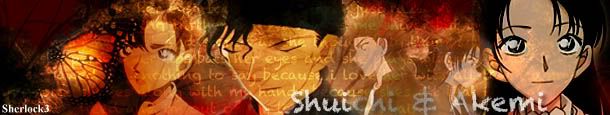Help with manga coloring.
-
Tanner-kun
Posts: 1492
Help with manga coloring.
can someone give me some tips to improve my manga coloring i am working on this write now its not yet finished
i started with this image
Spoiler:
Spoiler:
- Sherlock3
- blah blah blah blah blah
Posts: 600
Re: Help with manga coloring.
sorry i really don't have any tips to help you, b/c i've never really done any manga coloring, but i just wanted to say, its really good so far...it looks really good!! 
-
Tanner-kun
Posts: 1492
Re: Help with manga coloring.
thanks  i just don't know how i can get the suit colored though
i just don't know how i can get the suit colored though  .
.
- nomemory
- TheElderNom
Posts: 804
Re: Help with manga coloring.
One thing you could do is trace the picture and then colour it. That way you can recolour the suit from scratch. My opinion about what you've done so far is that it's good although the colours feel a bit bright for him. And he seems a bit yellowish.
"Sick of tea?! That's like being sick of breathing!" - Iroh (Avatar - The Last Airbender)
-
Tanner-kun
Posts: 1492
Re: Help with manga coloring.
ok i am going to try that and fix the skin.
-
KaitoGirl
- I can fail, but I will try again... 'til the end.
Posts: 1575
Re: Help with manga coloring.
If you're working with PhotoShop I can help you a bit, even when I'm not good explaining things XD.
Well, for skin I use a orange colour (not so dark nor light, in the middle) and then I use the Opacity nd put it on 2% or 35% depends on you, then I use a tool to make the shadow of some parts of the face and there you go ^^ for the eyes I paint the part with the eye and then change the effect to Colour or sometimes Overlay. For the clothes I often use Multiply (or Multiplicity I don't remember the anme and I don't have the PS on this PC), well it's the one under the "Darker".
Well, for skin I use a orange colour (not so dark nor light, in the middle) and then I use the Opacity nd put it on 2% or 35% depends on you, then I use a tool to make the shadow of some parts of the face and there you go ^^ for the eyes I paint the part with the eye and then change the effect to Colour or sometimes Overlay. For the clothes I often use Multiply (or Multiplicity I don't remember the anme and I don't have the PS on this PC), well it's the one under the "Darker".
Do not be far from me, for trouble is near and there is no one to help me. Psalm 22:11
“Cursed is the one who trusts in man..." Part of Jeremiah 17:5
index.php?topic=4047.msg547789#new <-- My FanArt
“Cursed is the one who trusts in man..." Part of Jeremiah 17:5
index.php?topic=4047.msg547789#new <-- My FanArt
-
Tanner-kun
Posts: 1492
Re: Help with manga coloring.
it came out pretty good thanks every one.
Spoiler:
- PT
- Community Mad Scientist
- to cammel's bav we go!
Posts: 1800
Re: Help with manga coloring.
Very nice! Good job, Xcomm! 
pofa wrote: I have never done a single thing wrong in mafia, never one lie or act of violence
- Sherlock3
- blah blah blah blah blah
Posts: 600
Re: Help with manga coloring.
OMG WOW!!Xcommando wrote: it came out pretty good thanks every one.
Spoiler:
that came out awesome!!!
great job!!
i love it
- nomemory
- TheElderNom
Posts: 804
Re: Help with manga coloring.
Idem PhoenixTears :D
"Sick of tea?! That's like being sick of breathing!" - Iroh (Avatar - The Last Airbender)
-
Tanner-kun
Posts: 1492
Re: Help with manga coloring.
Thanks i am going to resize it for my avatar.
-
Tanner-kun
Posts: 1492
Re: Help with manga coloring.
I am coloring another one but i can't seem to get the eyes right. they keep looking a little odd like in my last one. can any one help?
-
Tanner-kun
Posts: 1492
Re: Help with manga coloring.
never mind i used the blur tool and it came out good.
Spoiler:
-
KaitoGirl
- I can fail, but I will try again... 'til the end.
Posts: 1575
Re: Help with manga coloring.
Which programm are you using to colourate?
Do not be far from me, for trouble is near and there is no one to help me. Psalm 22:11
“Cursed is the one who trusts in man..." Part of Jeremiah 17:5
index.php?topic=4047.msg547789#new <-- My FanArt
“Cursed is the one who trusts in man..." Part of Jeremiah 17:5
index.php?topic=4047.msg547789#new <-- My FanArt
-
Tanner-kun
Posts: 1492
Re: Help with manga coloring.
photoshop CS4.KaitoGirl95 wrote: Which programm are you using to colourate?