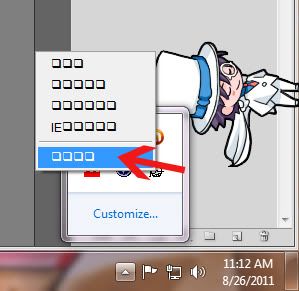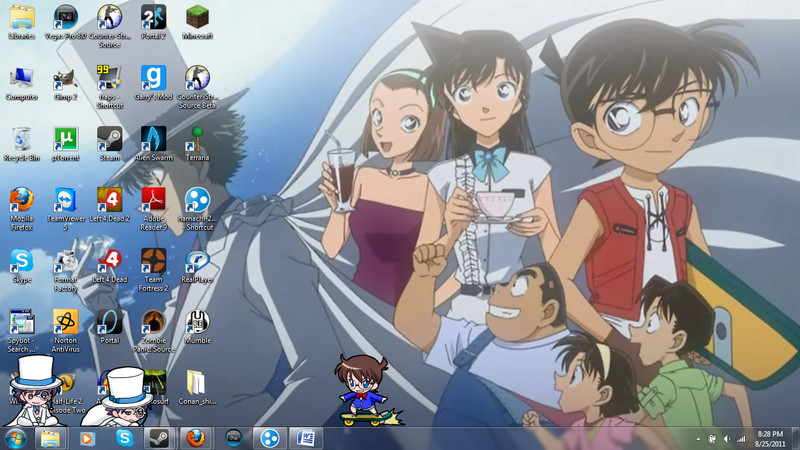
Having a Kaitou Kid and a Conan running around your screen? :3 Well I'm here to give these to you! *sounds like an advertisement*
Here's a link to the Kaitou Kid one:
http://www.megaupload.com/?d=19M706YP
and Here's a link to the Conan one:
http://www.megaupload.com/?d=OVE2UC3E
To download the file, regular download (and you have to wait.)
You must have WinRAR downloaded to open the files. Here's a download link to WinRAR (its free): http://downloads.yahoo.com/software/win ... t--s410458
and you must have Java downloaded and updated: http://www.java.com/en/
Once you have those downloaded and have the Kaitou Kid and Conan zip downloaded, you must extract the folders with in them to another folder outside of WinRAR. For example I made a Shimeji folder in my pictures area and put my Shimeji folders there. Here's a picture of the moved folder:
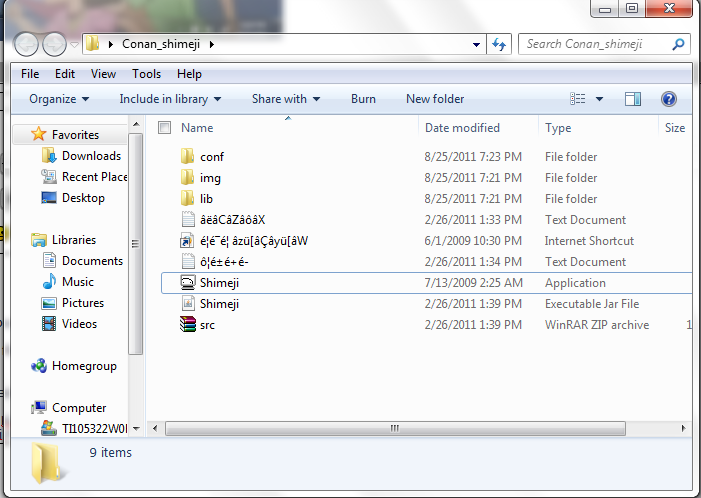
IMPORTANT: In order to have the file recognize the Katiou Kid/Edogawa Conan activation you must have it in Japanese! Go to the conf folder and find the two files named so<< is the 11kb, o<<18 is the 41kb file, rename the 11KB file 行動 and rename the 43 KG 動作
After you have moved the folders and renamed those two files, all you do is click on Shimeji file already highlighted in the picture above. Just wait a moment and Kaitou/Conan should float down. :3 They're so nicely done!
WARNING: If you leave your computer on with Shimeji still open, you'll have multiple Conans or Kaitos invading your screen. xD I left for dinner and returned, and I found 19 Conans and 6 Kaitous on my screen when I came back. It was shocking.
Thanks to AZS for these Shimejis! Go here to see their other works: http://www.pixiv.net/member_illust.php? ... d=19781277